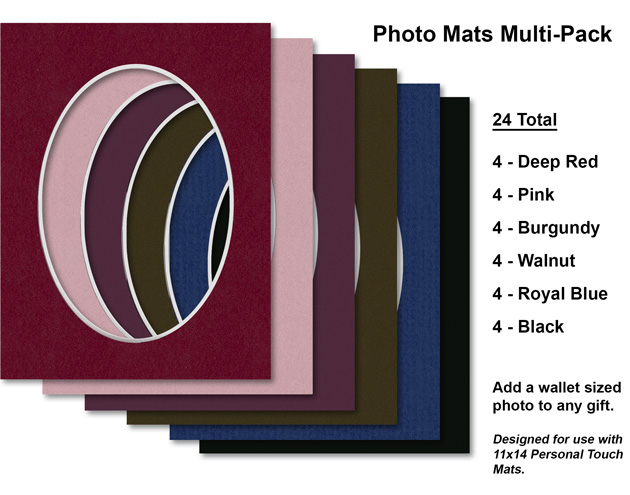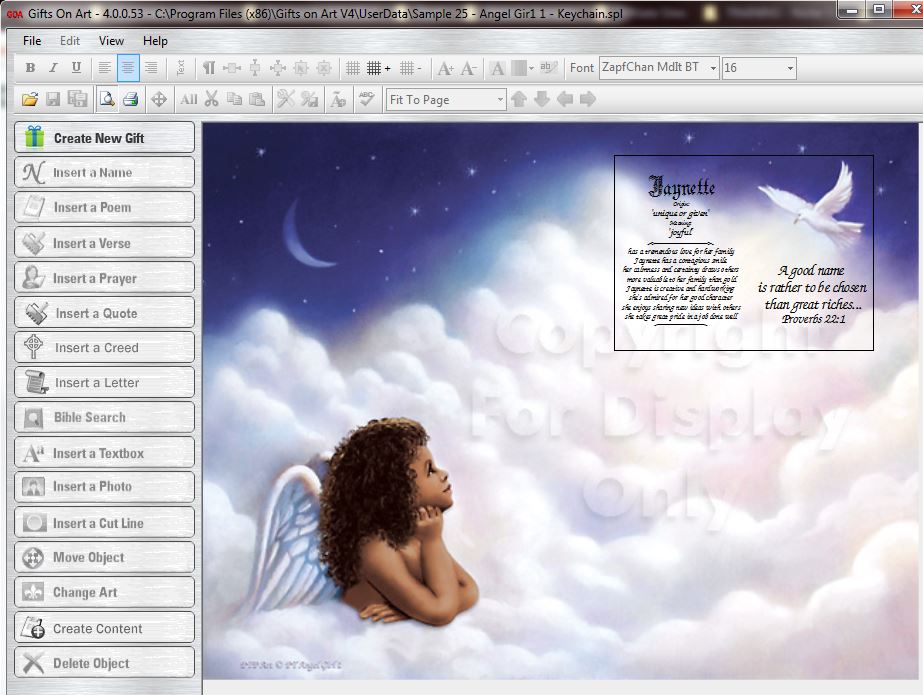FAQ
GENERAL QUESTIONS
What printer do you recommend?
A black toner laser printer is normally all that is needed to create beautiful PT gifts unless you desire print color text, add color photos or create Coat of Arms gifts. In that case, you should choose a color laser or color inkjet printer. Laser printers offer some advantages including: Print speed, consistent quality, lowest print cost, zero dry time, etc. But many inkjet printers work well too.
Remember that you will normally be printing the text only, (poems, name meanings, etc) on top of the pre-printer Personal Touch art backgrounds that we provide for you. This is the most cost effective, fastest (10 seconds upon pressing Print with many printers), and by far the highest quality way to create PT gifts.
Because printer models change so rapidly, we do not provide a list of recommended printers. Your current printer may work just fine, so we suggest testing your printer for quality and compatibility, and purchase a new one only if needed. If you do decide to purchase a new printer, we recommend purchasing a simple "printer" instead of All-in-One or Multifunction devices which are more prone to issues. Perhaps the most important feature is the ability to print on "card stock" paper. Personal Touch art backgrounds are pre-printed on acid-free, 65lb cardstock paper, which is a similar thickness to a thin business card.
A good way to confirm printer performance, compatibility and quality is to test print using actual PT art backgrounds. This can be easily be accomplished by bringing several PT art backgrounds to your local computer printer supplier such as Best Buy, Office Depot, Office Max, Staples, etc and printing a demo page using the PT art backgrounds as your test paper.
We purchased two "HP LaserJet Pro M201dw" wireless, duplex, monochrome printers and we are very happy with our purchase. Remember that Personal Touch will provide you with the pre-printed art backgrounds so a simple black toner printer is all you will need to create gifts.
Click on the printer images below to learn more:.
HP Laserjet Pro M201dw Monochrome Printer - Black Toner, Duplex, Wireless
Below are two Color Laser Printers designed to print on cardstock.
HP Laserjet Pro M452dw Wireless Color Printer
Brother Printer Color Laser Printer HLL8360CDW with Duplex and Wireless
Amazon Services Associates:
"We are Amazon Services LLC Associates Affiliate Program participants, which provides us with a means to earn fees by linking to Amazon.com and affiliated sites."
Are there certain backgrounds you have to buy for the smaller frames?
All of the Personal Touch art backgrounds are 8.5x11 inches in size. You can however easily create smaller gifts using the Gifts on Art software, and then trimming your art background to size after printing.
Are these products seasonal?
The Personal Touch line of personalized gifts will provide you with appropriate gifts for selling throughout the year for every possible occasion. There are however peak seasons that you will experience increased sales for holidays such as Christmas, Valentines Day, Easter, Mother's Day, Father's Day, Graduation, and throughout spring and summer for wedding and anniversary gifts.
Can I purchase a package and then additional supplies at a later time?
Yes you can purchase the additional items at a later time.
Can I pay by check or money order?
Yes. When checking out you can select the payment option to Pay By Check. Upon processing your order, we will email you your invoice which you can print and send with your payment. We will ship your order promptly upon receipt of your payment.
Can I print my own poems?
Yes you can easily add and print your own poems, verse, quotes or prayers.
Can I speak to someone live?
Yes. You can call us at (909) 596-1166 during PST business hours.
Do you have to manually cut the artwork to create smaller gifts?
Yes. The software will allow you to print any text along with a "cut-line" any size that you specify. After printing the text with the cut-line, you would simply trim along the cut-line with a scissor or paper cutter to complete your perfectly sized print.
Do you have suggested retail prices?
Yes, we do provide suggested retail prices. The Business Opportunity page lists a number of items with suggested retail prices and potential profits. You can also contact us for further suggestions based on your specific requirements.
Does your company offer a sample so I can see the quality?
Yes. You can request a sample first name meaning gift by clicking on this link: http://personaltouchproducts.com/sample-gift-request
Does your company offer training or help when needed?
Yes. We provide support via e-mail, site chat and phone.
espanol / Spanish?
Sorry but we do not speak Spanish. You can however easily create Spanish gifts with the Gifts on Art software.
How much does it cost to get started?
Personal Touch start-up kits are available starting at $249
Visit our Gifts on Art Start-up Kits page for more information.
Would I have to use your company name as mine or can I use my own?
You will need your own business name. Our business name and product names are trademarked and can not be used in connection with your business.
Do you offer financing?
Personal Touch Products does not currently offer to finance but we do accept all major Credit Cards, Debit Cards, PayPal, Check, or Money Order.
Frame and paper sizes are different in my country. What frame sizes will fit the prints?
Here are suggestions for frames and mats if you are unable to find these frame sizes in your country:
Personal Touch Art backgrounds are 8.5 x 11 and our most common mat size is 11 x 14. Most common frame sizes are 8.5x11 and 11x14.
1. Create custom 8.5x11 frames.
2. Create custom sized mats/ photo mats to accommodate the 8.5 x 11 art background with an outside dimensions equal to a standard frame size in your country. Example 11 x 14 frame with an 8 x 10.5 opening for the art.
3. Find a local manufacturer to create the frames and or mats for you.
4. Create gifts that are smaller than our 8.5x11 paper but are equal to standard frame sizes in your country. Here’s an overview of how that works:
- Using Personal Touch software, insert the desired size “cut-line”. e.g. 5 x 7.
- Drag and drop the cutline to the desired location on the art background.
- Insert the desired text and drag and drop it into the cut-line.
- Insert the art background into your printer, and press PRINT.
- Trim out the perfectly sized smaller print with a scissor or paper cutter.
- Insert the trimmed print into the frame.
5. Provide the 8.5x11 prints in an 8.5x11 clear art-bag without a frame or mat. This is an inexpensive solution and perfect for most customers who have no desire to add a frame or purchase a more costly gift.
This is the least expensive and most popular gift solution.
6. Create your own paper photo mats. This solution is just like cutting a mat, but paper is much easier and less expensive to cut. This is very common thing that Scrap-bookers / crafters do.
This would likely be the most cost effective alternative to framing or matting gifts, and provide you with the ability to create some very creative and unique gifts.
SUGGESTION: Search amazon.com or the web for “paper cutter” or “scrap booking paper cutter” to get you started.
THE OPPORTUNITY
Do you offer financing?
Personal Touch Products does not currently offer to finance but we do accept all major Credit Cards, Debit Cards, PayPal, Check, or Money Order.
Can you ship to the Caribbean islands?
Yes
How do I know what price to sell the items for?
The suggested minimum mark-up is 300% to over 4000% based on the cost of your supplies, and your intended market.
Here is a link to view suggested prices for poem or name meaning gifts. Pet gift pricing would be similar to a poem or name meaning gift.
Here is a link for suggested pricing if you intend to add a Photo Mat to an 11x14 matted gift. Scroll down to the description to see suggestions.
Is there a catalog or flyers that will help with sales.?
Personal Touch provides art background brochures and order forms to assist with sales.
Completed sample gifts along with the PT Art book and Poetry Books will be invaluable sales tools to allow your customer to select their gift.
The PT Art Book and PT Poetry Books are included with some of the start up kits or can be purchased separately.
- Your customer selects any art background from your "Master Art Book."
- Using the Gifts on Art software, you will choose the selected art background, and it will display on your monitor.
- Search for your customer’s Name, and it will display right on top of the art background ready to print. (That is part of the fun for your customer.)
- Add a sentiment if desired.
- Insert the pre-printed Personal Touch “art background" into your printer and press the PRINT button.
That's it! Your Personal Touch Personalized Gift is complete and ready for framing , matting, or inserting into a host of other personalize-able gift items!
What is the best way to get started with this opportunity?
Without knowing more about your specific requirements, we recommend setting up in a low cost retail location such as flea markets, craft fairs, local farmers markets, gifts shows, etc. to get your business up and running quickly. These venues charge very little and generally provide many potential customers who come there prepared to make a purchase. These options also offer you the flexibility to get your business started without effecting your normal work-week.
You will also need a windows computer, a printer, a folding table, a sign or banner, and a Gifts on Art start-up kit to begin.
What is this business opportunity all about?
This is a simple and enjoyable business that is all about providing thoughtful, positive and inspirational personalized gifts. Plan on enjoying what you do while earning some great profits too! Click here to view our start up kits
Click here to learn more: The Opportunity
PRODUCTS & SUPPLIES
Can the art book or poetry book be ordered separately?
Yes. But you will need to purchase one of our start up kits in order to purchase an Art Book or Poetry Book.
Can I buy art backgrounds from you?
Yes you can purchase art backgrounds from Personal Touch if you are in business or intend to start a new business.
Do your mat frames also fit 8x10 pictures?
The 11x14 Personal Touch mat frames are perfectly sized to accommodate 8.5x11 art backgrounds, so 8x10 pictures would not work.
What is the minimum order for supplies?
All supplies are wholesale priced:
Web-site Minimum Order: $25
Art Background Miniumum Order: $25
Mat Frames Minimum Order: 20 mats.
Frames Minimum Order: 1 Case
What kind of products and supplies do you offer?
Visit our Wholesale Supplies web page to review the Products and Supplies offered by Personal Touch.
I live in the U.K. and would rather not import frames. What are your art and frame sizes?
Here are suggestions for frames and mats if you are unable to find them in your country:
Personal Touch Art backgrounds are 8.5 x 11 and our most common mat size is 11 x 14. Most common frame sizes are 8.5x11 and 11x14.
1. Create custom 8.5x11 frames.
2. Create custom sized mats/ photo mats to accommodate the 8.5 x 11 art background with an outside dimensions equal to a standard frame size in your country. Example 11 x 14 frame with an 8 x 10.5 opening for the art.
3. Find a local manufacturer to create the frames and or mats for you. Here is a U.k. supplier of frames and mats/mounts offered in many sizes including 11x14, and custom sizes: UK Frame Supplier
4. Create gifts that are smaller than our 8.5x11 paper but are equal to standard frame sizes in your country. Here’s an overview of how that works:
- Using Personal Touch software, insert the desired size “cut-line”. e.g. 5 x 7.
- Drag and drop the cutline to the desired location on the art background.
- Insert the desired text and drag and drop it into the cut-line.
- Insert the art background into your printer, and press PRINT.
- Trim out the perfectly sized smaller print with a scissor or paper cutter.
- Insert the trimmed print into the frame.
5. Provide the 8.5x11 prints in an 8.5x11 clear art-bag without a frame or mat. This is an inexpensive solution and perfect for most customers who have no desire to add a frame or purchase a more costly gift. This is the least expensive and a popular solution.
6. Laminate the art prints and affix a paper easle to the back. You can puchase laminating pouches and equipment on Amazon.
7. Create your own paper photo mounts. This solution is similar to cutting a mat, but paper is much easier and less expensive to cut. This is very common thing that scrap-bookers / crafters do.
This is a very cost effective alternative to framing and matting gifts, and provides you with the ability to create some very creative gifts.
SUGGESTION: Search amazon.com or the web for “paper cutter” or “scrap booking paper cutter” to get you started.
HELP?: What is the best way remove the lint from the picture frame acrylic?
The static charge that results after removing the protective blue sheets from the Acrylic can be frustrating.
Here are a few things to consider and ideas for dealing with static:
FYI, the acrylic that we use in our larger frames is real Acrylic as opposed to the less expensive styrene that is typically used in low-cost picture frames. While acrylic is considerably stronger and more durable that styrene, we do not recommend using any paper products or harsh chemicals which can scratch the surface.
Removing the protective sheet quickly can increase the amount of static.
Wipe the surface with a soft cotton cloth, lightly moistened with water (not sopping wet) is recommended to wipe away minor lint and debris.
With regard to dealing with heavy static, there are inexpensive "anti-static cloth’s" and more expensive “anti-static guns” that you can find on the web.
I would consider purchasing “anti-static brush” which costs a bit more than anti-static cloth’s but may be a more effective solution. (The brush bristles should not be too hard).
Click on the image to learn more about this highly reviewed anti-static brush:
Amazon Services Associates:
"We are a participant in the Amazon Services LLC Associates Program, an affiliate advertising program designed to provide a means for us to earn fees by linking to Amazon.com and affiliated sites."
How can I add a customers photo to a gift?
Personal Touch photo-mats provide you and/or your customers with a simple, do-it-yourself method to add a pre-printed photo to any gift. We suggest showing your customers how easy it is to add their favorite photo to their personalized gift at home with a simple glue stick. You can optionally sell glue-stick for convenience, or just include it as part of a little take home kit with printed instructions and a photo-mat.
If you intend to print your customer's photos as an added service, you will need a photo-editing program to import, resize and crop the photos. You can purchase photo paper locally or online. After printing the photo, trim it to size with a scissor/paper cutter.
SOFTWARE
Can I install my software on more than one computer?
Yes. Unless specified otherwise, each software license allows the purchaser to maintain the software on 2 computers. You can also purchase addtional licenses at a reduced cost if you desire to maintain the software on more than 2 computers.
Do I need a special computer to run your software?
Our software is compatible with Windows XP, 7, 8 and 10
Mac customers can run Windows software using a 3rd party program called "Parallels for Windows."
I purchased a Budget Kit, can I upgrade to a higher kit?
Yes, customers who purchased a smaller Gifts on Art startup kit can upgrade one time to a higher Start-up kit within 6 months of initial purchase.
Are the backgrounds trimmed in the software or do you need to cut them yourself?
The Gifts on Art software provides a cut-line tool that will allow you to easily create smaller gifts. After you print the text and cut-line on the art background, you can trim along the cut-line with a scissor or paper cutter to create your perfectly sized smaller gift.
Can I print in color?
Yes, if you have a color printer, you can print in color. You can print text, small photos and Coat of Arms in color. It is important to understand that you will not actually be printing the art backgrounds. You will be only be printing the text and or photos on top of pre-printed PT art backgrounds.
How will I know if the text will line up properly with the art background? Is there a print preview with the selected background or is it hit and miss until you get it right?
Yes there is print preview. The software allows you to view the text together with the art background as you are creating the gift.
How do I unlock my software?
Call or email us with the following:
- Your Name
- Software Title
- Software Serial Number
What is Gifts on Art software?
Gifts on Art software is the most comprehensive and most flexible personalized software available. Gifts on Art is actually 5 popular software packages integrated into 1 simple to use program, including all of the following: First Name Meaning Software, Personalized Poetry Software, Popular Bible Verses Software, Famous Quotations Software, and Family Tree Software. Everything you will need to provide your customers with appropriate gifts for every possible occasion. Visit our Business Opportunity web page for more information.
Can I resell or transfer my software to someone else?
Personal Touch Software cannot be resold or transferred to someone else. Software licenses include installing and maintaining the software on two of the purchaser's computers. For the purposes of software licensing, Personal Touch Products recognizes the individual purchaser and therefore does not recognize partnerships or business entities as the license holder.
Do you have more information regarding the Pet keepsake software?
Here is a link to review the Pets on Art Software features and samples:
http://personaltouchproducts.com/pets-on-art-software
Suggestged pricing:
The lowest cost pet keepsake will include the 8.5x11 art background personalized with the breed details or a poem and inserted into an 8.5x11 clear art bag. Suggested retail value $10 to $15. The art backgrounds can be quickly be inserted into an 8.5x11 document sized frame or inserted into an 11x14 mat. Suggested retial value for 11x14 matted pet keepsake: $19.95 to $24.95
11" x 14" Personal Touch Mats:
Personal Touch art backgrounds are designed to fit perfectly into our 11"x14" Mats #1 - #23 http://personaltouchproducts.com/wholesale-supplies/mat-frames.html
PLEASE NOTE. The premium pet keepsake shown below was created utilizing a 12”x20” Personal Touch mat and 12"x20" Personal Touch frame. Suggested retail value: $59.95 to $69.95
The 12"x20" Personal Touch mats accommodate a standard 8.5x11 art background (“Dogs” art background shown in sample). The right side photo opening accommodates a standard 5”x7” vertical photo which your customer can easily insert into their keepsake at their convenience so you do not need to print your customers pet photo.
The art background and photo can be easily inserted into the quick-load mat and held in place with one inch piece of scotch tape. It’s that easy.

When I print a photo on the art background, the art shows through the photo and distorts the picture. How can I fix that?
When you print a photo on top of an art background you are essentially putting one image on top of another image which will naturally allow the dark areas of the art to show through the light areas of the photo.
Here are additional options when adding a photo to a gift:
- Instead of printing the photo on top of the art background, purchase photo-mats to insert your customer's photo. Using this method, you could print your customer's photo on white paper or your customer could insert their own photo into the mat when they get home. This is the suggested method.
- Minimize the issue by printing the photo in a white or very light area of the art background.
- Glue-stick the photo directly on the front of the art background. Very easy to do.
- Purchase a circle-cutter to cut out a circle on the art background and affix the photo to the back with scotch tape.
- Purchase a mat that has a separate opening for the photo. Using this method, you could print your customer's photo on white paper or the customer could insert their own photo into the mat when they get home.
Do you have a software that I can use to create African Names?
Personal Touch "Gifts on Art" software includes names from around the world, but I assume there will be many African names that may not be in our database.
You can however easily create name gifts for any name. Even if the name is not found in our database, your customers with unique names will be exceedingly happy that you can create a name meaning gift for them too.
When searching for a name, if that name is "not found" in our database, you can simply click a button to add that name to the database. In that case the name is considered "unique" and the program selects a complimentary meaning and eight virtues associated with that name, and the origin will display as "unique or given".
If however you know the meaning and origin for a name that was not found in the database, you can easily edit the meaning and orgin for your customer.
With regard to African names specifically, you can search the web for ""African baby names" and easily add those names with the meaning and origin to the database.
Can I create gifts smaller than 8.5x11 with your software?
Yes, you can easily create smaller gifts as follows:
- Click on the "Insert a Cutline" tool and select the desired gift size.
- Move the inserted Cutline to the desired location.
- Insert the desired text object.
- Resize the text object and move into the Cutline as needed.
- Insert the art background into your printer and press print.
- Trim along the cut-line with a scissor to complete your perfectly sized print.
- Insert the trimmed to size print into a frame or specialty gift item.
Helpful Notes:
- When selling smaller gifts, it will be helpful to create completed samples so your customers will know exactly what their gift will look like.
- If you intend to create smaller gifts for your customers, saving them as a template will allow you to re-create them in less than one minute.
- When you have a name meaning textbox on screen, you can double-click on the "name" to open the Name Search Window, and quickly search for a different name.
- To create a Cut-line for a 2x3 keychain, select Size: Custom, 3 x 4, Landscape. After printing and trimming to size, fold the print in half, and insert into the keychain.
How can I create key-chains or mugs?
You cannot create ceramic mugs with our system. You can, however, create specialty
gifts that allow you to insert a photo or paper cut-out such as acrylic snap together
mugs and key-chains.
In summary, after printing and trimming to size, you will insert the cut-out it into the
key chain or mug or any smaller item that accommodates a photo or paper insert.
To assist with creating smaller gifts our software includes a Cut-line Tool that will allow
you to specify the cut-out size to insert into any specialty gift item.
Here is an overview:
1. Select the desired art background and it will display on the screen.
2. Insert a Cut-line (you specify the size of the cut-line. )
3. Drag and drop the Cut-line to the desired location.
4. Insert the desired text such as a "name meaning".
5. Shrink the text to the desired size, and move it inside of the cut-line.
6. Insert the art background into your printer and press print.
7. Trim along the cut-line with a scissor or paper cutter.
8. Insert the cut-out into your key-chain, frame or other specialty-item.
Below is an example showing a cut-line intended for a 2x3 key chain with a name
meaning and a textbox to the right of the name meaning. After trimming to size fold the
cut-out in half, then insert it into the keychain.
Can I create name meaning gifts for unique names?
Yes, you can easily create name meaning gifts for unique names and uniquely spelled common names.
Unique Names: If a name is not found, simply press the + Plus Sign that displays to the right of the name that is not found, and that name will be added to your unique name database.
Uniquely Spelled Common Names: You can also associate a uniquely spelled name with a common name by doing the following. Enter the commonly spelled name in the "First Name" field. E.g. "Karen" and enter the uniquely spelled name in the "Nick Name" field. E.g. "Karenn". Doing this will allow you to create gifts for uniquely spelled common names and associate them with the true meaning of their name.
START UP KITS
Do you offer financing?
Personal Touch Products does not currently offer to finance but we do accept all major Credit Cards, Debit Cards, PayPal, Check, or Money Order.
Can I choose the art backgrounds that come with start up packages?
Yes. Each kit includes a pre-set number of the top selling art backgrounds but you can provide us with a list by art name and quantity when you place your order if you prefer.
Can I upgrade my start-up kit at a later date?
Yes. You can upgrade one time by paying the difference between your initial purchase and the upgraded start-up kit within six months of the initial purchase.
Can you ship next day delivery on start up packages?
Yes we can usually ship next day.
How much does it cost to get started?
Personal Touch start-up kits are availble starting at: $249
Visit our Gifts on Art Start-up Kits page for more information.
What is "best column pricing" that I see listed on some of your start up kits?
Best Column Pricing, also known as Platinum Pricing pertains to the lowest art background price. Platinum customers always pay the lowest available price of 45 cents each regardless of quantity purchased.